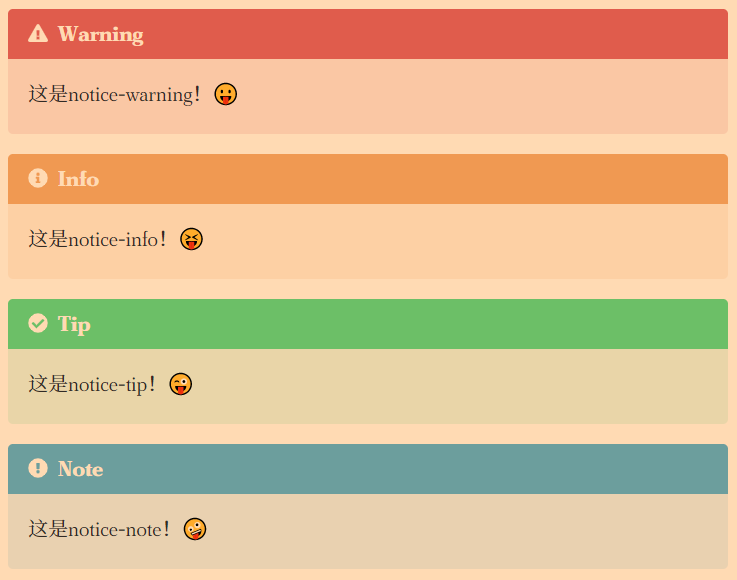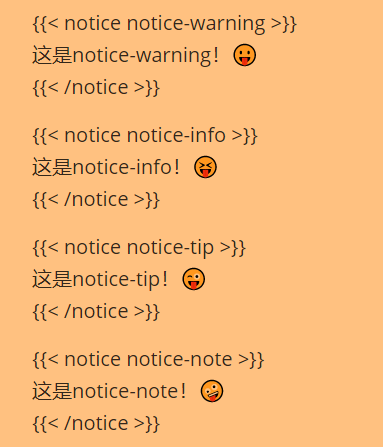添加的hugo-notice插件效果如下:
接下来就是展现添加这款插件的方法了!
首先了解 Hugo主题组件。
通过主题组件你可以在 Hugo 中同时使用多款主题,这样的好处是你可以添加别人写好的一些短代码,
如此便把短代码所具有的功能添加到你的博客中。hugo-notice 便是这样的一个主题组件。
然而,我并非是使用这种方法添加的 hugo-notice 插件。🙃
亲身实践:进入 hugo-notice,按照提示在根目录下执行 git submodule add https://github.com/martignoni/hugo-notice.git themes/hugo-notice。然后 themes 文件夹中便出现了 hugo-notice 主题,接着再根据提示把站点配置文件config.yaml(或则是config.toml)中有关 theme 一项加上该主题hugo-notice。
Example, with config.toml:
1 | theme = ["hugo-notice", "your-theme"] |
执行上述步骤后的确能使用该插件,但是效果不尽人意(和它在页面上贴出来的效果相差甚远)😂。
而我发现荷戟独彷徨大佬的文章中使用该标签插件的效果的确很好,于是我打开控制台,发现我博客 notice 部分相较来说少了些东西,进入 hugo-notice 中的 notice.html 查看,发现安装的插件配置有些问题,我尝试改了一下,但由于是小白,很快就放弃了😶。
于是我便前往大佬的 github 仓库找相关文件配置,几番搜寻下,终于找到有关文件。小白就需要这样的大佬😁!
总结步骤如下:(我使用的为 meme 主题,其它主题按原理操作即可)
Hugo 有个特点:灵活,你可以直接在根目录下命名有关文件,加入相关内容来自定义相应布局模板,而不用去修改主题的配置文件。
先在站点目录中的 layouts 下新建 shortcodes文件夹,再放入align.html以及notice.html两个文件。
align.html内容:
1 | <!--repalce custom content to hugo shortcode--> |
notice.html内容:
1 | <!--https://github.com/martignoni/hugo-notice--> |
再进入根目录下的 i18n 文件夹(没有即可新建),放入zh.toml,若开启了多语言站点,如英语,可继续放入en.toml。
两文件内容均为:
1 | [notice-warning] |
最后前往 data 文件夹,加入SVG.toml(已有即可直接加入下述代码)。SVG.toml内容:
1 | # Notice Icon |
然后该插件即可正常使用!😝
使用时加上下述相应代码(文本内容自行修改)即可:
发现我只要输入上图相应代码,无论是否放在代码块中,都会被转化😹。于是便只放了张图。
Hexo 中 NEXT 主题可直接下载 Note 标签插件。